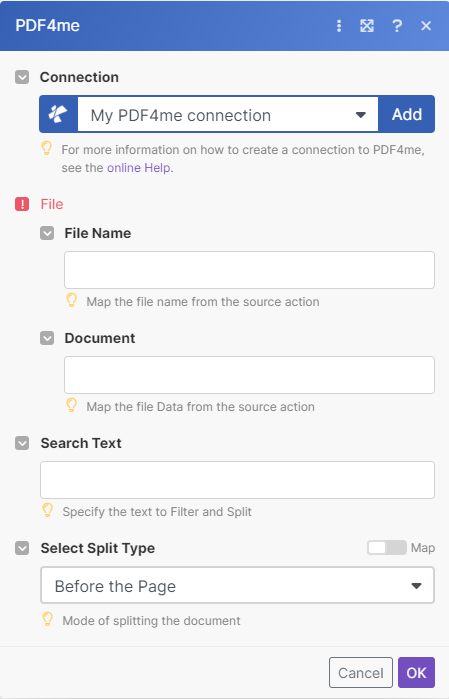Split PDF by Text
Split your PDF documents by searching for a specific phrase inside the text content. Use the text you probably think is unique for identifying the page at which the document needs to be split. Create scenarios to automate this using the Split by Text action.
Parameters
- File NameString, Required
Map the file name from the source action
- Documentstring, Required
Map the file Data from the source action
- Search TextString, Required
Specify the text to Filter and Split
Example: invoicenr(.*)
- Select Split Typestring, Required
Choose the way split should occur.
- Before the Text
- After the Text
- Split File Namingstring, Required
You can select any one option-
- With Page Number
- Naming as per order
Output
- NameString
The name of the output file.
- DocumentsArray of object
The Document is an array, this array contains the document which has been split. The output PDF can be found in the Doc Data in Base64 format.