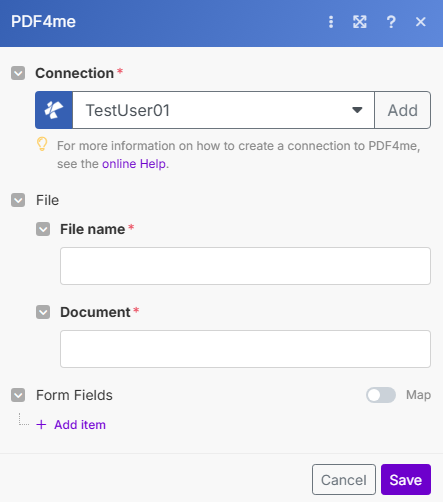Add Form Field to PDF
Add Form Field to PDF documents.
Parameters
- File nameString, Required
Name of the file.
- DocumentString, Required
Document
- Field NameString, Required
Name of the Field
- Form Field TypeString, Required
Type of the form field
- Initial ValueString
Initial value for the form field. For setting checkbox value, either set as 1 or true.
- Position XInteger
Position of form field from left edge of the page
- Position YInteger
Position of form field from bottom edge of the page
- PagesString
- Specify page indices as comma-separated values or ranges to process (e.g. “0, 1, 2-” or “1, 2, 3-7”).
- If not specified, the default configuration processes all pages. The input must be in string format.
Output
- Temp.Document.Name
Base64