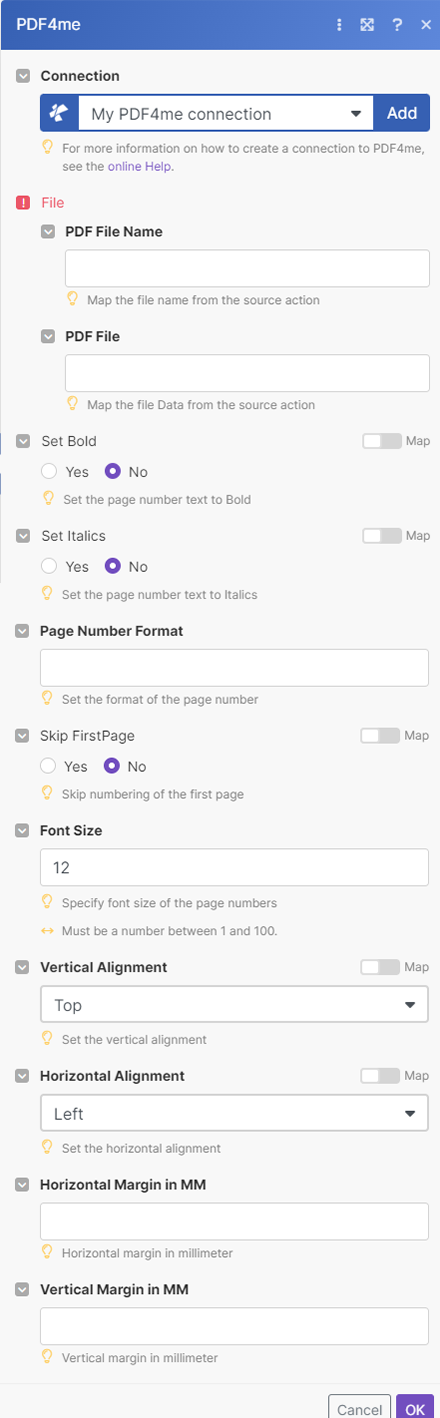Add Page Number to PDF
Add page numbers to PDF in any format you like. You can also control the font size, position, format, etc using this action. Use this action to automate the process in Make.
Parameters
- PDF File NameString, Required
Map the file name from the source action
- PDF FileString, Required
Map the file Data from the source action
- Page number FormatString, Required
Set the format of the page number but it must e string.
- Horizontal AlignmentString, Required
Horizontal alignment of the page number. The allowed values are
- Left - left edge of the page
- Center - equal distance from the left and right edge of the page
- Right - right edge of the page
- Vertical AlignmentString, Required
Vertical alignment of the page number. The allowed values are
- Top - the top edge of the page
- Middle - equal distance from the top and bottom edge of the page
- Bottom - the bottom edge of the page
- Horizontal Margin in MMinteger, Required
Horizontal margin in millimeters (mm). The default value is 0. If the horizontal alignment is Left, it will give a gap from the left edge of the page. If Right, it will give a gap from the right edge of the page. If Center, this field is ignored.
- Vertical Margin in MMinteger, Required
Vertical margin in millimeters (mm). The default value is 0. If the vertical alignment is Top, it will give a gap from the top edge of the page. If Bottom, it will give a gap from the bottom edge of the page. If Middle, this field is ignored.
- Font Sizeinteger, Required
Specify font size of the page numbers but value must be integer.
- Set Boldboolean, Required
Set the page number text to Bold
Yes
No
- Set Italicboolean, Required
Set the page number text to Italics
Yes
No
- Skip First Pageboolean
Skip numbering of the first page.
Yes
No
Output
- NameString
The name of the output file.
- Doc DataBuffer
The output document is in Binary format.