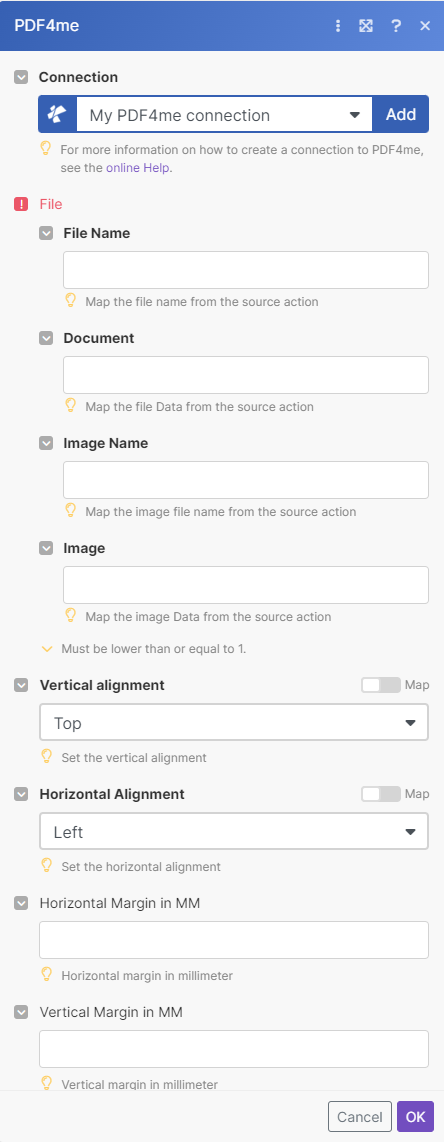Add Image Watermark to PDF
Creates image stamps on PDF documents. This allows you to highly personalize your stamp.
Parameters
- PDF File NameString, Required
Map the file name from the source action
- PDF FileString, Required
Map the file name from the source action
- Image NameString, Required
Map the image file name from the source action
- Image Filebinary, Required
The image file which needs to be used as a stamp.
- Image Width in millimeterint, Required
Must be lower than or equal to 500.
- Image Height in millimeterint, Required
Must be lower than or equal to 500.
- Pagesstring, RequiredDefault: all
- Specify page indices as comma-separated values or ranges to process (e.g. “0, 1, 2-” or “1, 2, 3-7”).
- If not specified, the default configuration processes all pages. The input must be in string format.
- OpacityFloat, Required
The opacity of the image. ‘0’ for minimum transparency and ‘100’ for full opacity.
Example - 0.75
- Vertical alignmentEnum, Required
Vertical alignment of image stamp. The allowed values are
- Top - top edge of the page
- Middle - equal distance from top and bottom edge of the page
- Bottom - bottom edge of the page
- Horizontal alignmentEnum, Required
Horizontal alignment of text stamp. The allowed values are
- Left - left edge of the page
- Center - equal distance from left and right edge of the page
- Right - right edge of the page
- Horizontal Margin in MMint, Required
You can take any value but it must be integer value.
Example - 0
- Vertical Margin in MMint, Required
You can take any value but it must be integer value.
Example - 0
- Set to Backgroundboolean
Select the type of background. The allowed values are -
Yes
No
Empty
Output
- NameString
The name of the output file.
- Doc DataBuffer
The output document is in Binary format.