Mail Merge With Data String (List of Docs)
This action will be deprecated soon. Please use the Generate Documents action for generating documents.
Use this action to generate documents by merging a template file with text containing data. The template can be in word, containing mail merge fields, or in PDF, containing form fields.
The text can be in JSON format.
Parameters
- FileBuffer, Required
Map the PDF file from the source action
- Merge DataJSON, Required
Text containing dynamic data values for merging with the template
In this step, we map template file data and prepared data strings with PDF4me mail merge action. The data string is assigned with the string function as mentioned below.
Sample JSON Structure (List Array):
[ ["FieldName1", "FieldName2", "FieldName3"], ["FieldValue1", "FieldValue2", "FieldValue3"], ["FieldValue4", "FieldValue5", "FieldValue6"] ]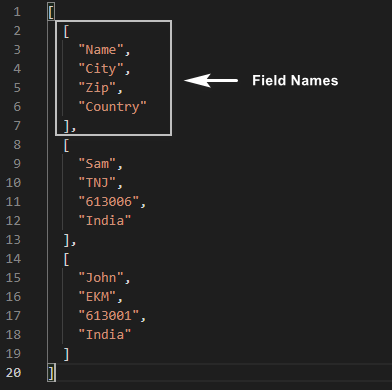
(OR)
Sample JSON Structure (List Object):

concat(‘[’,variables(‘DataListString’),‘]’)
DataListString – It’s a declared variable that contains list items in a prepared format.
- Merge Output FileOption
Merge an Output File. By default, the value is No and, the output will be a zip containing all the generated documents. If set to Yes then, all the documents are combined into a single PDF. This option is only valid for PDF-type templates.
Output
- NameString
The name of the output file.
- Doc DataBuffer
The output document is in Base64 format.

