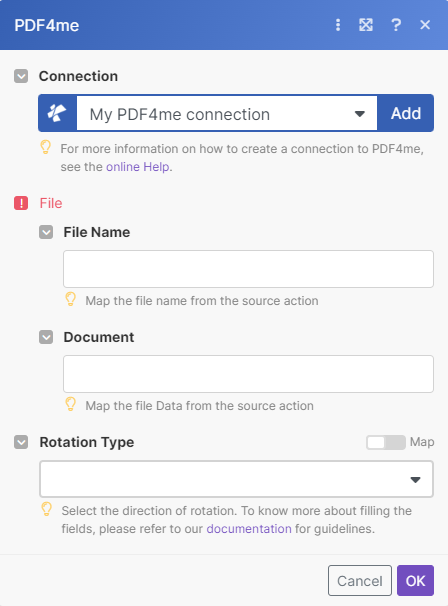Rotate a single Page in PDF
A page might want to be oriented in a different direction for certain purposes, for better placement of contents and layout. You can rotate a selected page in a PDF document using this feature of PDF4me with ease.
Parameters
- PDF NameString, Required
File name including extension.
- Documentstring, Required
Map source file content from previous action
- Page Numberstring, Required
- Specify page indices as comma-separated values or ranges to process (e.g. “0, 1, 2-” or “1, 2, 3-7”).
- If not specified, the default configuration processes all pages. The input must be in string format.
- Rotation Typestring, Required
Rotate direction for pages. The allowed values are
- No Rotation (0°)
- Clockwise (90°)
- Upside Down (180°)
- Counter Clockwise (270°)
Output
- NameString
The name of the output file.
- Doc DataBuffer
The output document in Base64 format.