Add Text Stamp to PDF
Connector ID: TextStamp
Text watermark is a method adopted to establish authorization and prevention of information piracy. In PDF4me, this is possible, with horizontal or vertical alignment based on the need of the user.
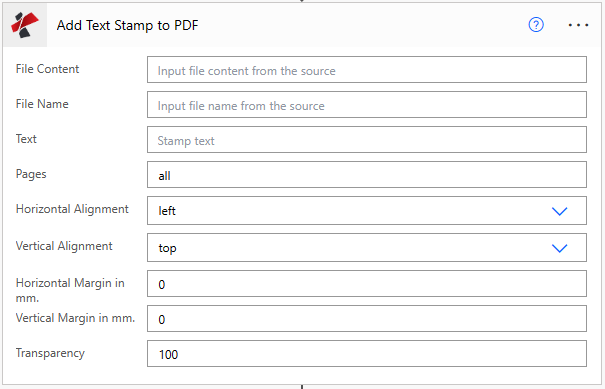
Parameters
- File NameString, Required
Source file name with proper file extension
- File ContentBase64, Required
Map source PDF file content from the previous action
- PagesString, Required
Pages where watermark/stamp need to be applied. Possible values are including numbers ( 1,2,3 etc) or text (first, last and all).
- TextString, Required
Text to be stamped
- Vertical AlignmentEnum, Required
Vertical alignment of text stamp. The allowed values are
- Top - top edge of the page
- Middle - equal distance from top and bottom edge of the page
- Bottom - bottom edge of the page
- Horizontal AlignmentEnum, Required
Horizontal alignment of text stamp. The allowed values are
- Left - left edge of the page
- Center - equal distance from left and right edge of the page
- Right - right edge of the page
- Horizontal Margin in mmNumber, RequiredDefault: 0
Set the horizontal margin from the left end of the page in millimeter
- Vertical Margin in mmNumber, RequiredDefault: 0
Set the vertical margin from the top of the page in millimeter
- Font SizeNumber, RequiredDefault: 12
The font size of the text in the watermark
- Set BoldBoolean, RequiredDefault: No
Set the text in Bold
- Set ItalicsBoolean, RequiredDefault: No
Set the text in Italics
- Set UnderlineBoolean, RequiredDefault: No
Underline the text of the Watermark
- OpacityNumber, RequiredDefault: 100
Set the opacity for the watermark. ‘0’ for fully transparent and ‘100’ for fully opaque
Output
- File ContentBinary
Output file content from PDF4me action
- File NameString
Output file name from PDF4me action
Templates
Ready to use templates to get you started -
