Mail Merge with Data String (List of Docs)
Connector ID: MailMerge
Generate reports or fill forms from various data collection sources with PDF4me Mail merge actions. Your dynamic data collection transforms to any form of document (Word and PDF) with PDF4me Mail Merge features. This action produce multiple documents from list of data collection items.
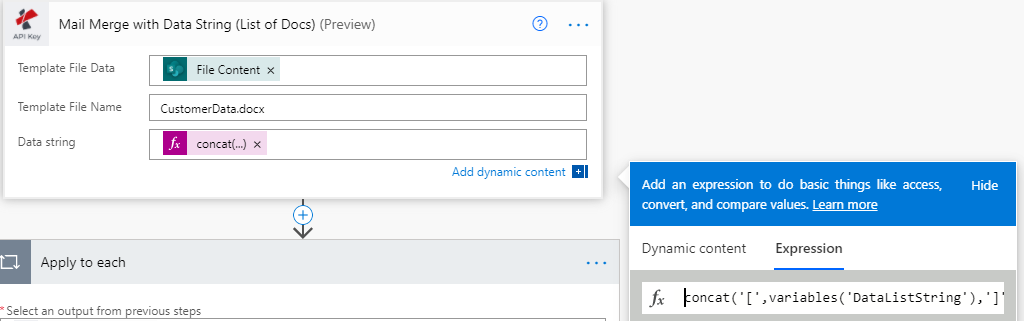
Parameters
- Template File DataBase64, Required
Template file content from the source location. It could support .docx and .pdf file formats only.
- Template File NameString, Required
Template file name with proper extension.
- Data StringString, Required
Dynamic data values for merging with template
This step we map template file data and prepared data string with PDF4me mail merge action. Data string is assigned with string function as mentioned below.
Sample Json Structure (List Array):
[ ["FieldName1", "FieldName2", "FieldName3"], ["FieldValue1", "FieldValue2", "FieldValue3"], ["FieldValue4", "FieldValue5", "FieldValue6"] ]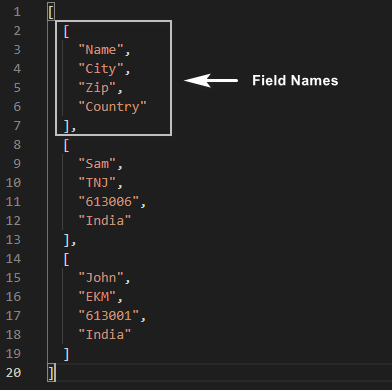
(OR)
Sample Json Structure (List Object):
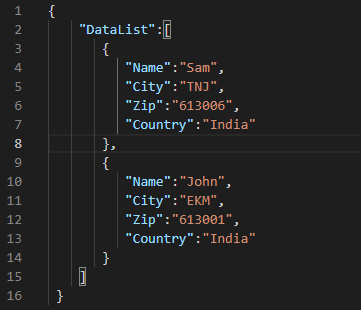
concat(‘[’,variables(‘DataListString’),‘]’)
DataListString – It’s a declared variable that contains list items in prepared format.
Output
- Output DocumentsArray of Object
Output files returned as an array from PDF4me action. This array object will be automatically applied to each action while using the output parameters.
- File ContentBinary
Output file generated by Mail Merge action.
- File NameString
Output filename generated by mail Merge action.
