Authorization
PDF4me Power Automate connectors can be accessed in 3 different ways now. Each way authorization letting you access the API in different modes of usage based on your requirements. Everything you should know about how to authenticate PDF4me Power Automate Connectors.
PDF4me Connect (Recommended)
This PDF4me Connect is best for enterprise users who can buy API calls in bulk according to your requirement and is a good choice for on-demand usage.
Let us look at how to authenticate this PDF4me Connect Connector.
- To use PDF4me Connect, you need to authenticate with basic authentication.
- You can register at dev.pdf4me.com - API Portal or pdf4me.com
- When you register at PDF4me API Portal you can get a free trial API Key from our developer portal. The number of calls is based on your plan if you decide to buy and it is renewed monthly.
- When you register at pdf4me.com you can get an API Key from your Account Settings section - only available with a valid subscription. The number of calls is a one-time purchase.
API Key from pdf4me.com
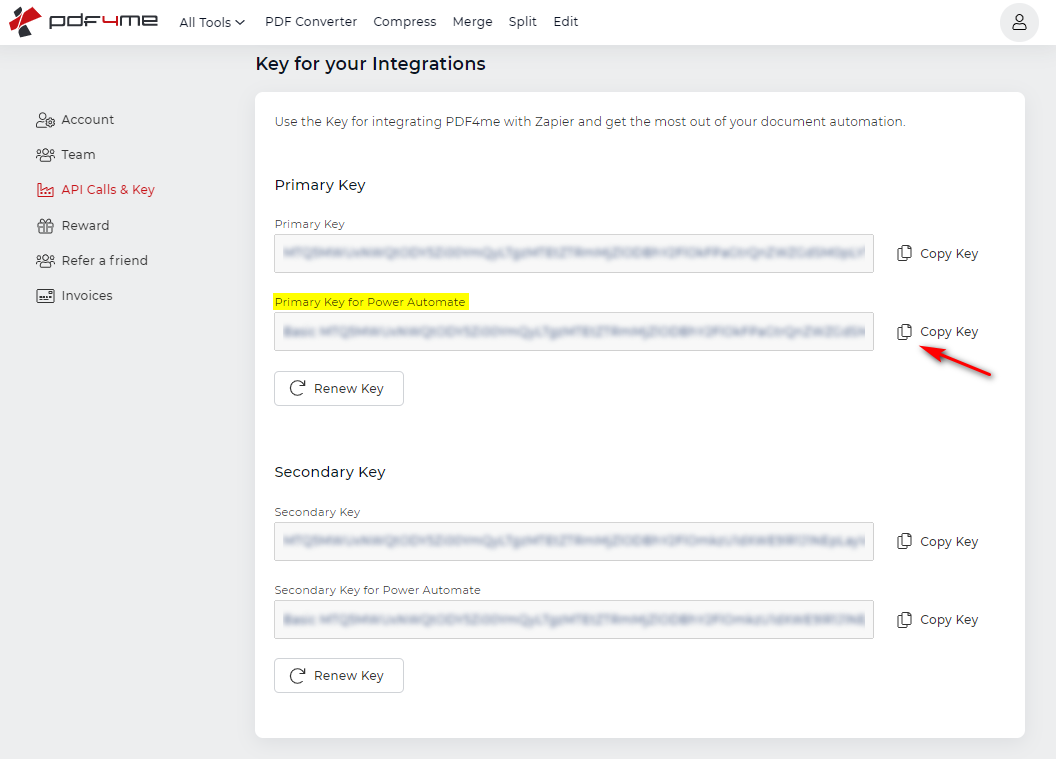
API Key from API Portal
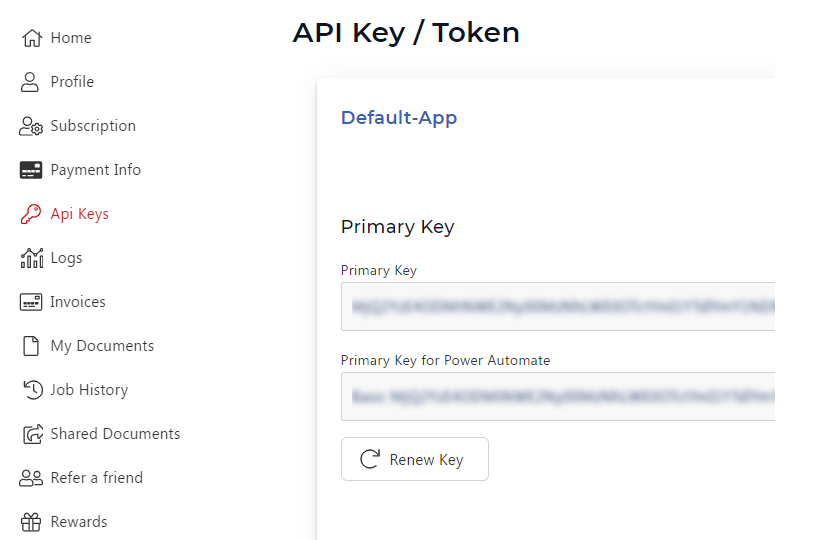
PDF4me
This PDF4me connector works with OAuth authentication. You can authenticate this connector using dev.pdf4me.com account credentials.
This connector is the best option for prototyping your business automation with trial API calls. Later you can move to PDF4me Connect as it is a recommended PDF4me connector which has all the latest features.
Let us look at how to authenticate this PDF4me Connector.
- To use PDF4me Connector, you need to authenticate with OAuth authentication.
- You can register at PDF4me API Portal and start use PDF4me with Power Automate.
- First 20 usage calls are free and let you try all features. So, you don’t need to pay to sign up.
- Once you registered with API Portal, you can authenticate your PDF4me Connector with same credentials.
