Create Image from PDF
Connector ID: CreateThumbnail
Generate images from specified PDF pages using the Create Image action. Converting PDF pages to images is done with precision in PDF4me by this feature.
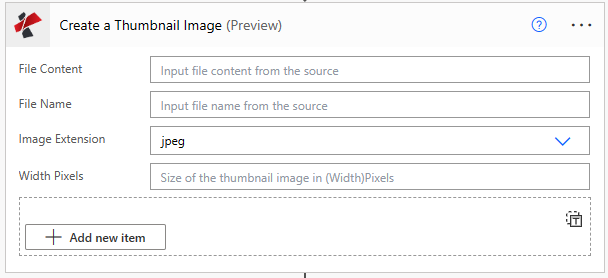
Parameters
- File ContentBase64, Required
Map source PDF file content from the previous action
- File NameString, Required
Source PDF file name with .pdf extension
- Image ExtensionEnum, Required
Choose desired image output format from the list. The supported formats are -
jpg, jpeg, bmp, gif, jb2, jp2, jpf, jpx, png, tif, tiff.
- Width PixelsNumeric, Required
Width of the image in Pixels
- Page NumberNumeric Array, Required
Specify the pages to be converted as images in an array
Output
- File ContentBinary
Output file content from the PDF4me Create Thumbnail action
- File NameString
Output file name from the PDF4me Create Thumbnail action
