Split PDF by Swiss QR
Split PDF using the swiss QR contained in them. Automate the detection and splitting using the Swiss-compliant QR using this action for Power Automate.
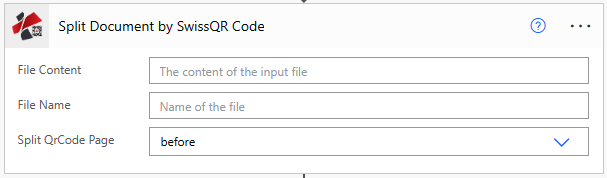
Parameters
- File ContentBase64, Required
Map the file content of the PDF to Split.
- File NameString, Required
Provide the file name of the source file with the proper file extension.
- Split QR PageEnum, Required
Choose how to split the file after the Swiss QR is detected -
- after - split after the page in which the QR code is found
- before - split before the page with the QR code. The page with the QR code will be the first page of the resulting document.
- PDF Render DPIEnum, Required
Render PDF DPI values. Valid values-
- 100
- 150
- 200
- 250
- Combine pages with same barcodes.Boolean, RequiredDefault: No
Any pages having consecutively the same barcode texts will be merged as a single document
- Return as ZipBoolean, RequiredDefault: No
Return the output files in a Zip
Output
- File ContentBinary
Output file content from PDF4me action
- File NameString
Output file name from PDF4me action
