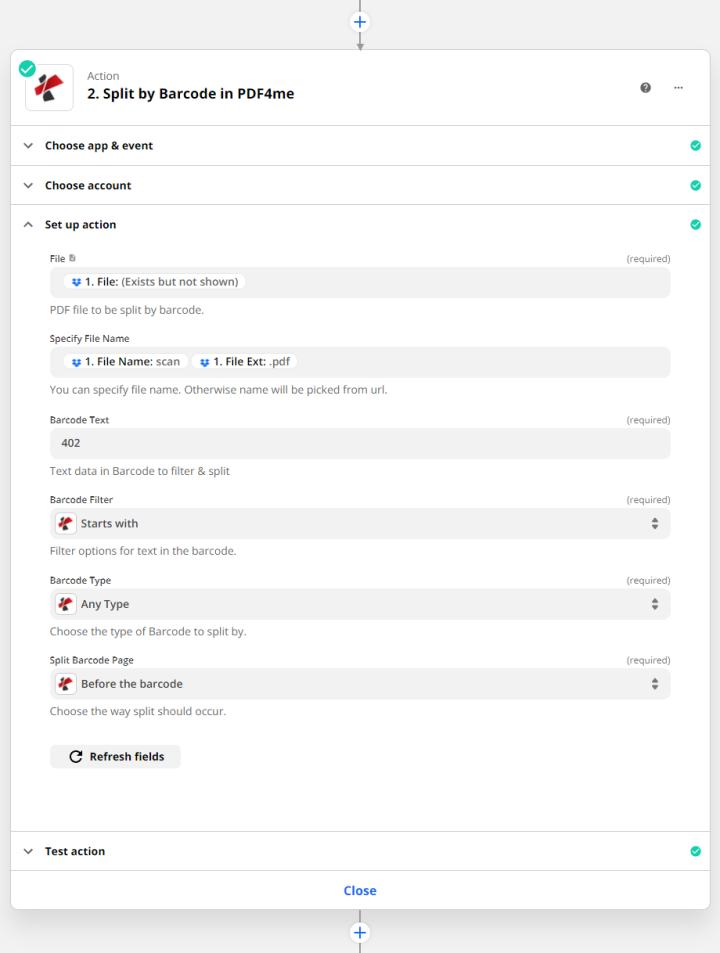Split by Barcode
Splitting the PDF file, based on the barcode data, as a filter is a remarkable feature in PDF4me. This function is quite handy when integrated with Zapier.
Parameters
- FileFile, Required
Map the PDF File to be split using the barcode data. The file should always be PDF. A URL containing a file can also be passed as a parameter.
- File NameString
You can specify a file name. Otherwise, the name will be picked from the File field. This field will be set as the file name for the output file.
- Barcode TextString, Required
Text data in Barcode to filter & split
- Barcode FilterOption, RequiredDefault: Starts with
Filter options for text in the barcode.
- Starts with
- Ends with
- Contains
- Exact
- Barcode TypeOption, RequiredDefault: Any Type
Choose the type of Barcode to split by.
- Any Type
- Only QR Code

- Only Datamatrix
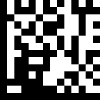
- Split Barcode PageOption, RequiredDefault: Before the barcode
Choose the way split should occur.
- Before the barcode
- After the barcode
- Remove the page containing the barcode
Output
- FileUrl
Zip file that containing splitted document
- File NameString
File name of the file in File field without extension
- Full File NameString
File name of the file in File field with extension
- File ExtensionString
File extension