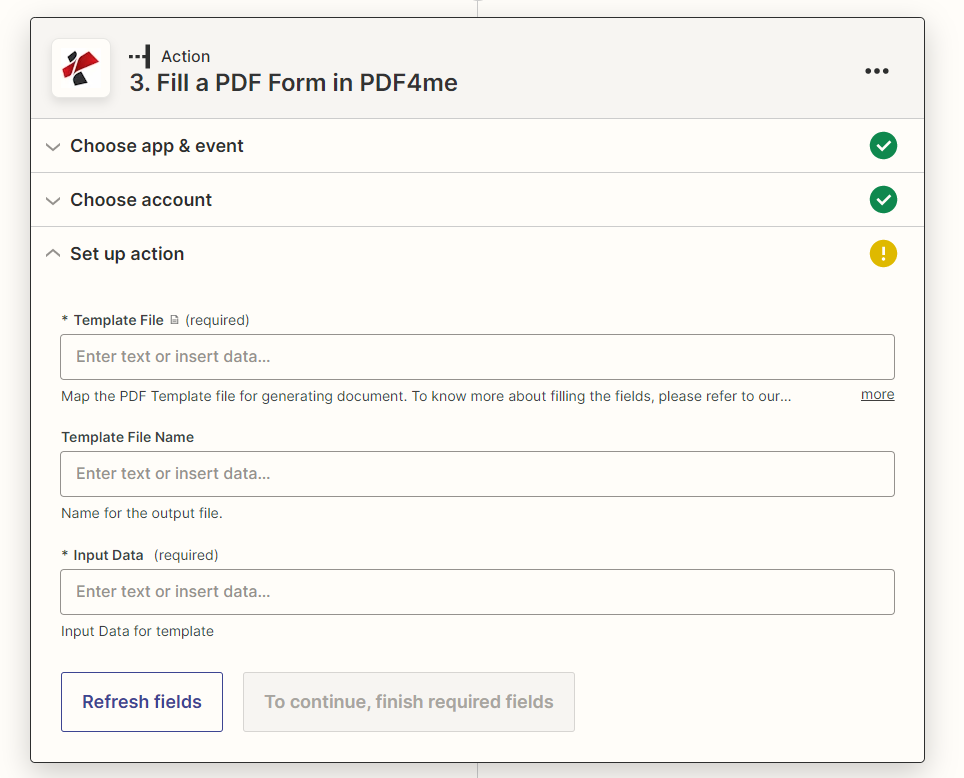Fill a PDF Form
Generate PDFs or fill PDF forms using data collection sources with PDF4me Mail merge actions. Your dynamic data collection transforms into PDF documents with PDF4me Mail Merge features. This action produces multiple documents from the list of data collection items.
Parameters
- Template FileFile, Required
Map the PDF Form for filling the data
- Template File NameString, Required
Name for the file with proper extension. (Will be used for naming the output file as well)
- Input DataString, Required
Data for filling the PDF form fields.
Data can be provided in JSON format as key and value -{ "fieldName":"fieldValue" }Checkbox
{ "checkBoxField1":true "checkBoxField2":false }Multiple Selections in Lists
{ "listBoxFieldName1":"Option 2, Option 5, Option 6" }Radio Button
{ "radioButtonOption":"3" }