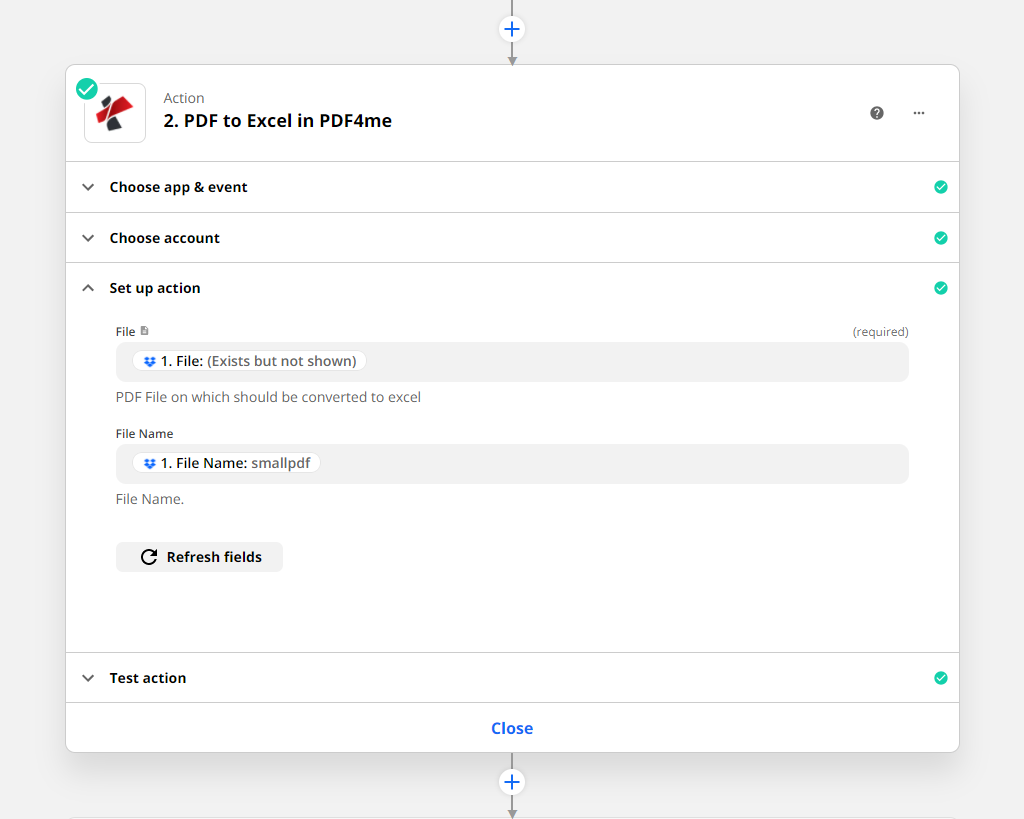PDF to Excel
Excel spreadsheets are generated with no particular changes or distortion of data layout with this feature of PDF4me. Like the word converter, this PDF4me feature when used in Zapier along-side various other documentation activity, can help you create a simple zaps.
Parameters
- FileFile, Required
Map the file to be converted to Excel. The file should always be PDF. A URL containing a file can also be passed as a parameter.
- File NameString
You can specify a file name. Otherwise name will be picked from File field. This field will be set as file name for output file.
- Quality TypeOptions, RequiredDefault: Expert
Standard (draft)- Suitable for normal PDFs, consumes 1 API call per file
Expert (high) - Suitable for PDFs generated from Images and scanned documents. Consumes 2 API calls per page
Output
- FileUrl
Excel file converted from PDF
- File NameString
File name without extension
- Full File NameString
File Name with extension
- File ExtensionString
File Extension. In this case, it will be always .xlsx