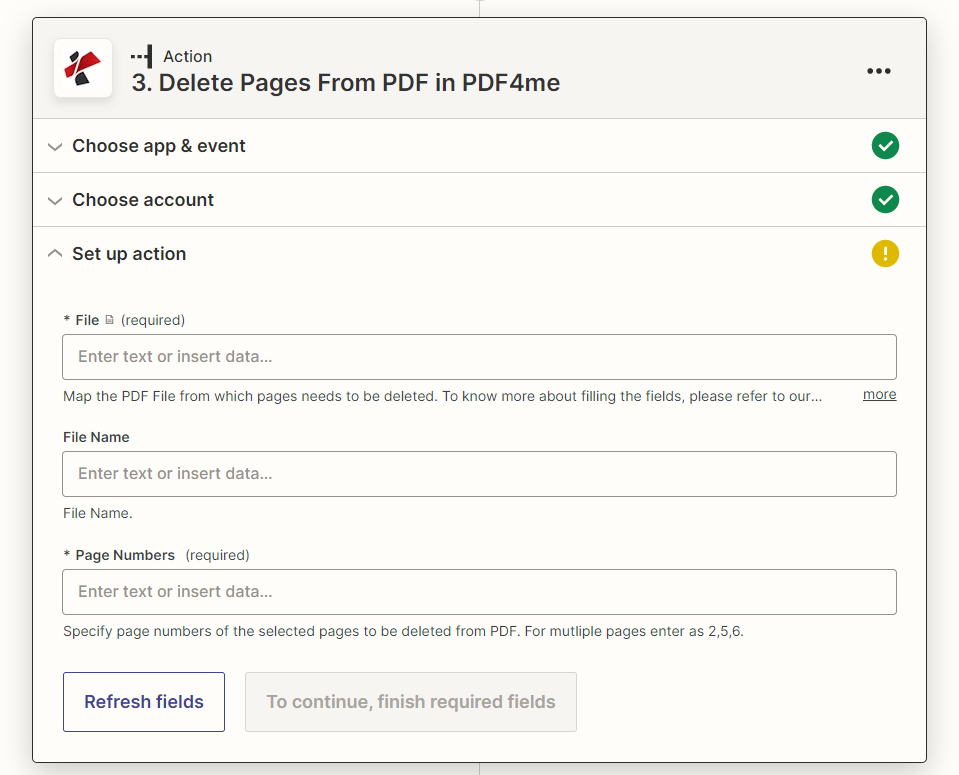Delete PDF Pages
Delete unwanted pages from your PDF document. Specify the pages and automatically remove them using the Delete Pages action.
Parameters
- FileFile
Map the PDF file from which pages need to be deleted. The file uploaded should always be PDF. A URL containing a file can also be passed as a parameter.
- File NameString
You can specify the file name. otherwise, the name will be picked from the File field. This field will be set as the file name for the output file.
- Page NumbersString
Specify page numbers of the selected pages to be deleted from the PDF. For multiple pages enter as 2,5,6.
Output
- FileFile
File contains PDF with deleted pages
- File NameString
File name without extension
- Full File NameString
File name with extension
- File ExtensionString
File extension