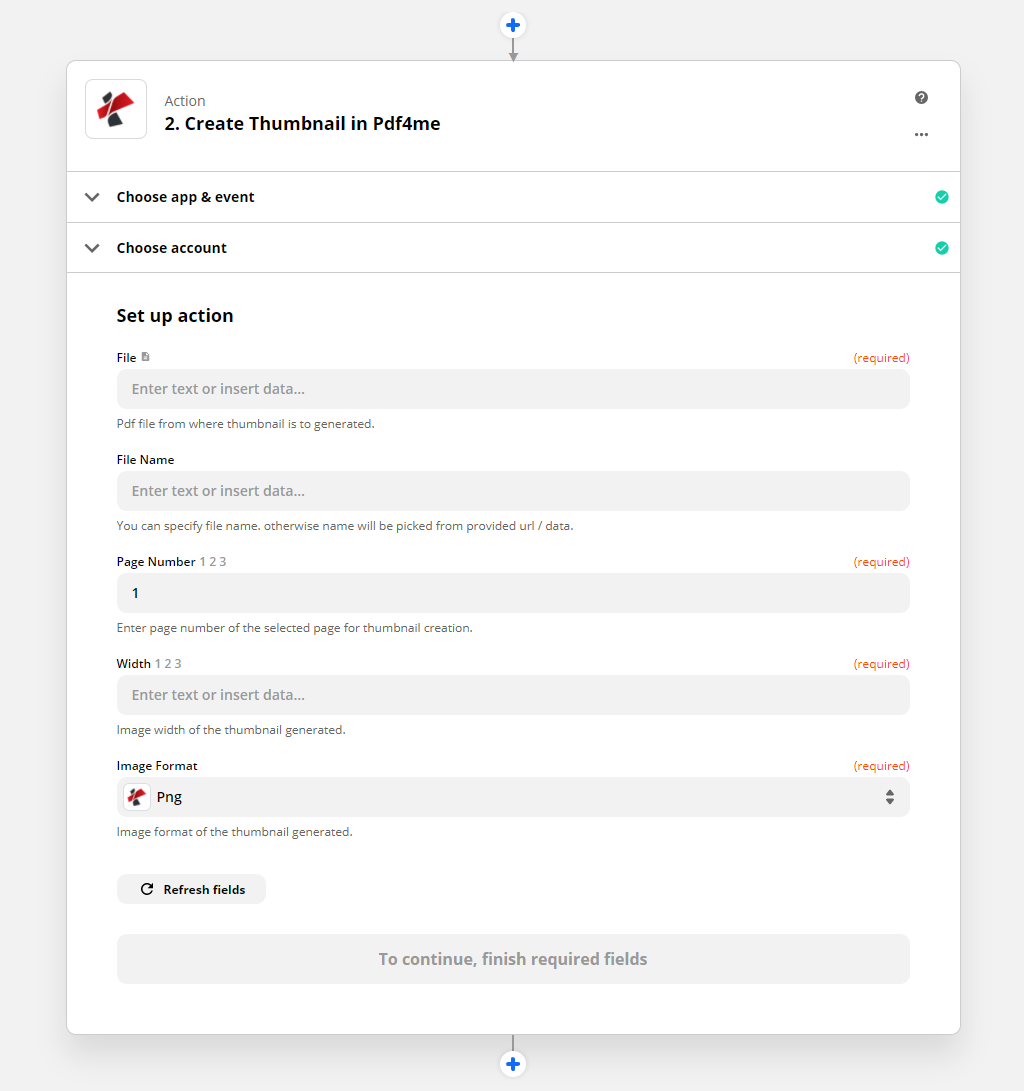Create Image from PDF
Create thumbnail for a single page from a PDF file! You can choose the width and type of image format that’s made into the thumbnail. The height of the image would maintain aspect ratio with the width of the image.
Parameters
- FileFile, Required
Map the PDF file from where the thumbnail is to be generated. The file uploaded should always be PDF. A URL containing the file can also be passed as a parameter.
- File NameString
You can specify file name. otherwise name will be picked from File field.
- Page NumberNumber, Required
Enter page number of the selected page for thumbnail creation.
- WidthNumber, Required
Image width of the thumbnail generated.
- Image FormatOption, Required
Image format of the thumbnail generated. Allowed values are
- Png
- Jpg
- Bmp
- Gif
- Tiff
Output
- FileUrl
Image file generated from PDF
- File NameString
File name of the image without extension
- Full File NameString
File name of the image with extension
- File ExtensionString
File extension of the image. This will be based on the image format selected.