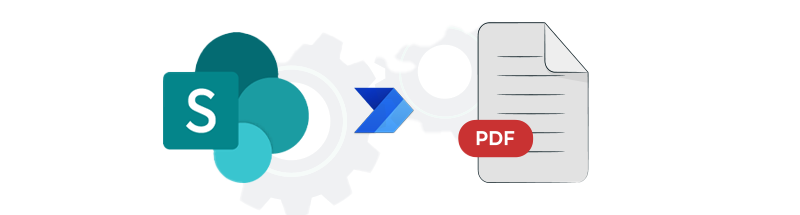
Fill a PDF when a new item is created in the SharePoint list
Fill a PDF when a new item is created in the SharePoint list
January 30, 2024

Create advanced templates for document generation
Design advanced templates for generating documents or populating documents. Use simple syntax notions to design advanced templates for your invoices, receipts, quotes, and more.
January 15, 2023
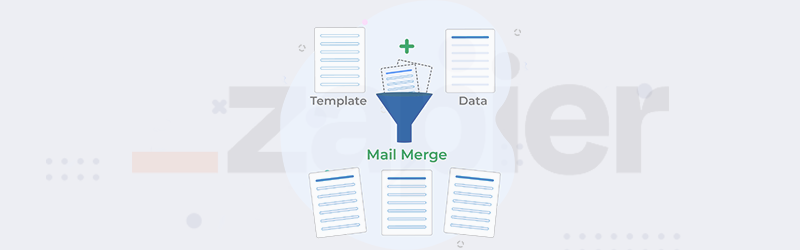
Generate Document action in Zapier
Generate documents dynamically with mail merge in Zapier. Use Word to create advanced templates using a syntax that supports various methods and modules.
December 24, 2022

Creating searchable PDF with PDF OCR using Workflows
Create searchable PDFs by recognizing text in scanned documents using PDF OCR. Use the PDF4me Workflows to automate the process using the PDF OCR action.
November 12, 2022

How to create a mail merge mustache template?
Create a mail merge Word template using mustache syntax. Know how to create documents with dynamic tables for document generation automation.
October 18, 2022

Convert HTML to PDF using Zapier
Convert HTML pages to PDF for printing, archiving, or presentation using Zapier. Automate this process using HTML to PDF action from PDF4me.
September 25, 2022

Extract text from PDF and reuse it later using Workflows
Extract text from PDF and reuse it partially or completely further. Automate this process using Extract Text action from PDF4me Workflows.
July 30, 2022

Extract pages from PDF using Zapier and PDF4me
Extract specific pages from a PDF and create a new PDF using Zapier. Use the Extract Pages action from PDF4me for Zapier to automate the process with Zap.
July 4, 2022

Split PDF by Barcode using Zapier and PDF4me
Split PDF documents by using the text from the barcodes contained in them. Use the Split PDF by Barcode action from PDF4me for Zapier to automate the process.
July 3, 2022
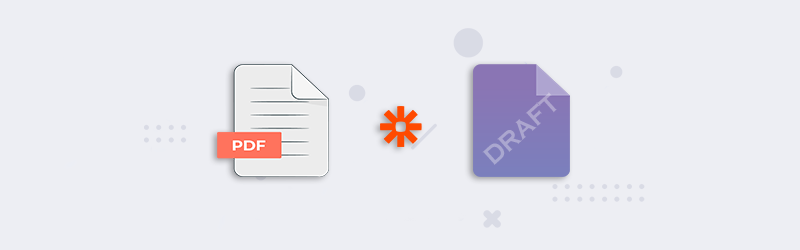
Add Watermark to PDF documents using Zapier and PDF4me
Add Watermark or Text Stamps to your documents using PDF4me Integration for Zapier. Use the Add Text Watermark to PDF action to automate the process in Zapier.
June 29, 2022
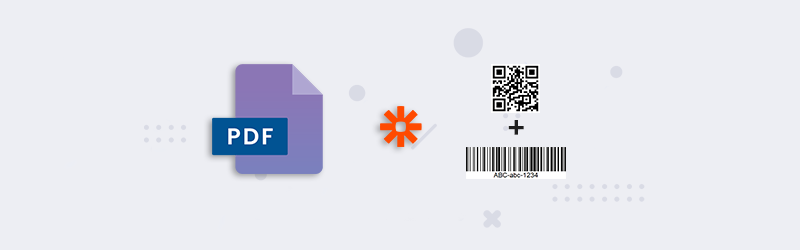
Add multiple Barcodes to PDF using Zapier and PDF4me
Add multiple barcodes or QR codes to your PDF files using the Add Barcode action. Automate the process with PDF4me integration for Zapier.
June 27, 2022

Recognize text with PDF OCR using Zapier and PDF4me
Recognize text contained in PDF created using scanned documents and images using OCR in Zapier. Automate with PDF OCR action from PDF4me for Zapier.
June 20, 2022
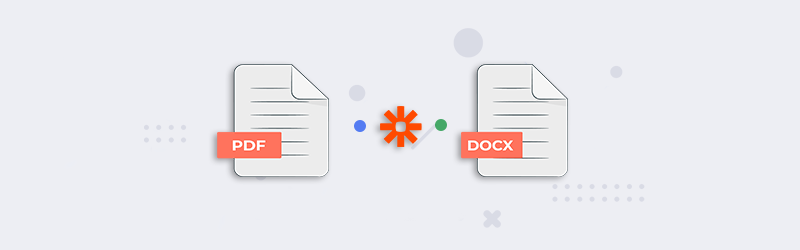
Convert PDF to Word using Zapier and PDF4me
Convert your PDF files to editable Word using PDF to Word action from PDF4me. Automate this process using PDF4me integration for Zapier.
June 19, 2022
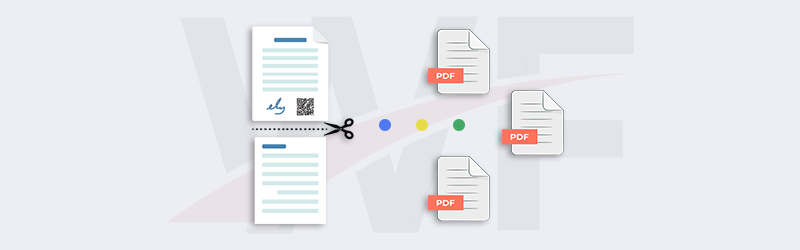
Split PDF files using PDF4me Workflows
Split your PDF files into smaller PDF documents using PDF4me Workflows. Automate the process using the Split PDF action for Workflows.
June 16, 2022
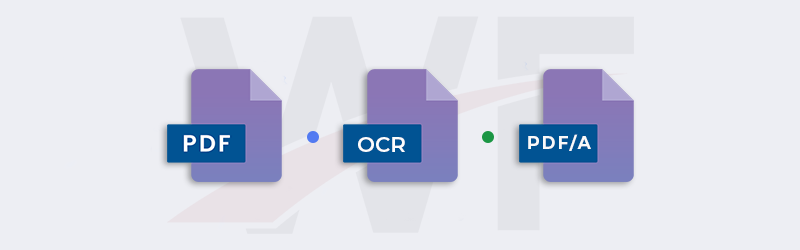
Archive scanned documents with PDF4me Workflows
Automate the process of recognizing text in scanned documents and creating PDF/A files for long-term archiving using PDF4me Workflows.
June 14, 2022
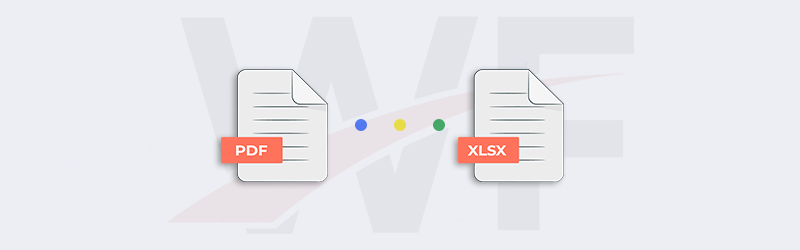
Convert PDF to Excel using PDF4me Workflows
Convert PDF files or scanned documents to Excel files using PDF4me Workflows. Automate this process using Convert PDF to Excel action for Workflows.
June 13, 2022
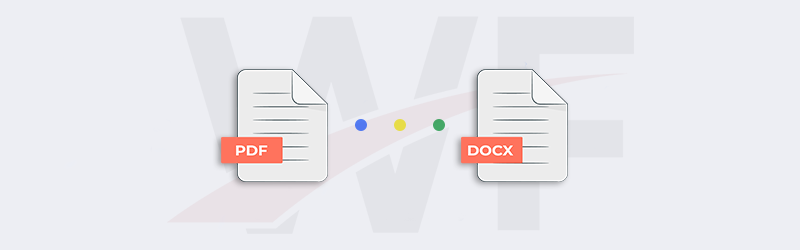
Convert PDF to Word using PDF4me Workflows
Automate the conversion of PDF to editable Word files using PDF4me Workflows. Use the Convert PDF to Word action for the automation with zero coding.
June 12, 2022

Create PDF/A compliant PDF using Power Automate and PDF4me
Create ISO-standardized PDFs using the Create PDF/A action from PDF4me. Use the action along with Power Automate to automatically create PDF/A PDF files.
June 9, 2022

Extract pages from PDF using Power Automate and PDF4me
Extract specific pages from a PDF and combine them to form a PDF document. Use the PDF4me Extract pages from PDF action for Power Automate to automate the process.
June 7, 2022
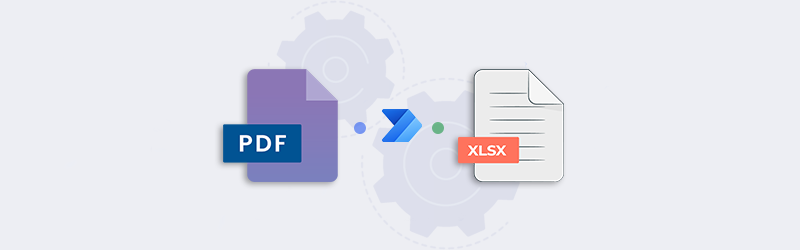
Convert PDF to Excel using Power Automate and PDF4me
Convert your PDF files to Excel spreadsheets using PDF to Excel action in Power Automate. Automate PDF conversions using PDF4me Integration for Power Apps.
June 6, 2022
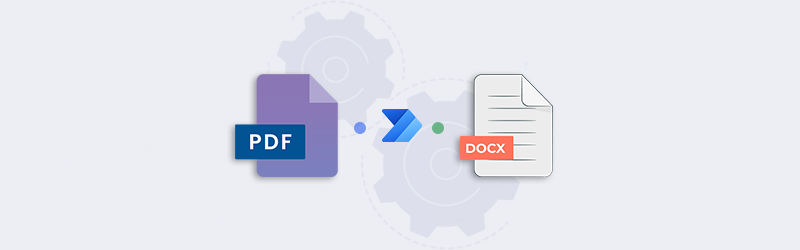
Convert PDF to Word using Power Automate and PDF4me
Convert your PDF files to editable word documents using PDF to Word action in Power Automate. Automate PDF conversions using PDF4me Integration for Power Apps.
June 5, 2022

Merge multiple PDFs using Make and PDF4me
Combine multiple PDFs files into a single file using Make. Use the Merge Multiple PDFs action from PDF4me to automate the scenario in Make.
June 1, 2022

Convert PDF to Excel using Make and PDF4me
Convert your PDF documents with tabular data to Excel spreadsheets using PDF4me Integration in Make. Use the Convert PDF to Excel action in Make to automate the process.
May 31, 2022

Advanced OCR for Images using Power Automate
Recognize text in scanned documents and images using PDF OCR action from Power Automate. Also, rename to sort files using regular expressions.
May 29, 2022
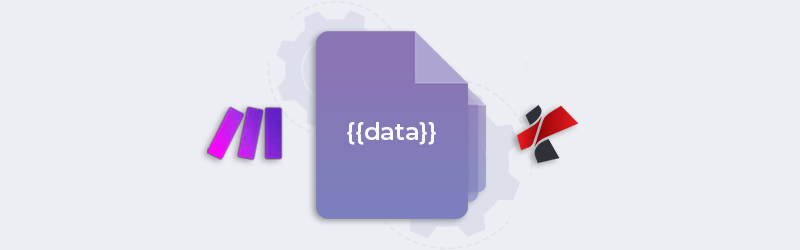
Generate documents automatically with Make and PDF4me
Generate documents automatically with dynamic data and pre-defined templates using Make and PDF4me. Automate with the least coding.
April 30, 2022

Repair damaged PDFs using PDF4me Workflows
Repair or recover damaged PDFs using PDF4me Workflows. Partially or fully recover broken or corrupt PDF files using Repair PDF action from Workflows.
April 27, 2022

Automatically Add Password to PDF using Workflows
Automate and add passwords to PDF documents using PDF4me Workflows. Secure your confidential documents with the Protect PDF action from Workflows.
April 24, 2022

Automate Split PDF with PDF4me Workflows
Automate and split PDF files easily using the Split PDF actions from Workflows. Split PDF using page numbers or periodically or using barcodes in them.
April 20, 2022

Automate Compress PDF using PDF4me Workflows
Compress large PDF files using PDF4me Workflows. Automate reducing the file size of PDF files using the Compress PDF action in PDF4me Workflows.
April 12, 2022

Recognize text with PDF OCR using PDF4me Workflows
Recognize text in scanned documents and images using advanced OCR. Use the PDF OCR action in Workflows to automate recognizing text from PDF and images.
April 12, 2022
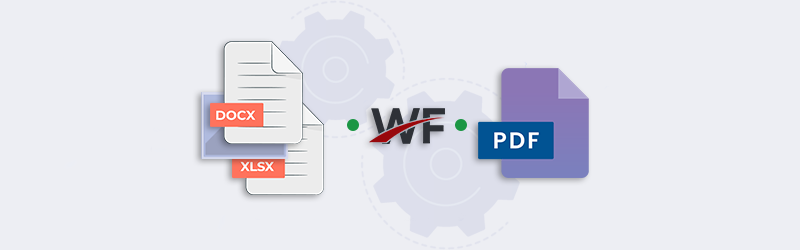
Automate convert to PDF using PDF4me Workflows
Automate conversion of documents and images to PDF using PDF4me Workflows. Use the Convert to PDF action for simply creating this workflow without code.
April 10, 2022

Add Text Watermark to PDF using PDF4me Workflows
Avoid counterfeiting and enhance the security of your documents by adding a watermark. Automatically add text Watermarks to your PDFs using PDF4me Workflows.
April 6, 2022

Read Text from a specific area of a PDF with Workflows
Automatically read text from a specific area of a PDF and copy to clipboard with Workflows. Further, you can use the text to pass them as a parameter.
April 6, 2022

Document Automation with PDF4me Workflows
PDF4me Workflows is a perfect and cost-effective solution to your document automation needs. A simple and comprehensive way to automate your document jobs.
April 4, 2022

Document Automation using no-code platforms - An overview
Automate your mundane document tasks with PDF4me integrations for no-code platforms like Power Automate, Zapier, Make, and Appy Pie.
March 30, 2022

Create or Read Swiss QR Codes with Zapier and PDF4me
Create Swiss compliant QR codes for Invoices using Zapier. Use the Create Swiss QR or Read Swiss QR action to create Zaps based on your requirement.
March 3, 2022

Dynamic Invoicing from HTML templates using Make
Create advanced invoices automatically using HTML templates with PDF4me. Generate invoices with dynamic data using Make.
March 1, 2022

Generate dynamic Invoices with HTML templates in Zapier
Automate and generate invoices dynamically in Zapier using HTML templates. Use the Generate Documents action from PDF4me to create these powerful Zaps.
February 22, 2022

Generate Dynamic Invoices using Make and PDF4me
Generate invoices with dynamic data using Make. Create advanced invoices automatically using Generate Document action in PDF4me.
February 21, 2022

Generate Dynamic Invoices using Zapier and PDF4me
Automate and generate invoices with dynamic data using Zapier. Create advanced invoices automatically using Generate Document action in PDF4me.
February 17, 2022

Merge multiple PDF documents using Zapier
Combine multiple PDF files using the Merge multiple PDF action in PDF4me. The action lets you merge files from various sources into a single PDF using Zapier.
February 10, 2022

Convert HTML to PDF using Make
Convert several HTML pages to PDF for print, archiving, or presentation. Automating this process can be easily achieved using Make and PDF4me.
February 1, 2022
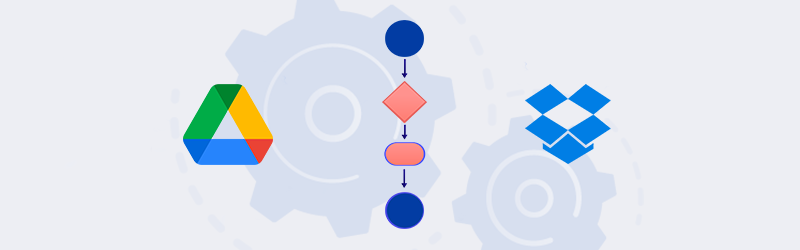
Google drive and Dropbox trigger for PDF4me Workflows
Automatically turn on a Workflow now with a Google Drive or Dropbox trigger. Enable workflows to perform with the least human intervention and complexity
January 31, 2022

Make PDFs Searchable (OCR) using Power Automate
Convert scanned PDF documents into searchable PDF using PDF4me and Power Automate. Make PDFs searchable with advanced optical character recognition - OCR.
January 20, 2022
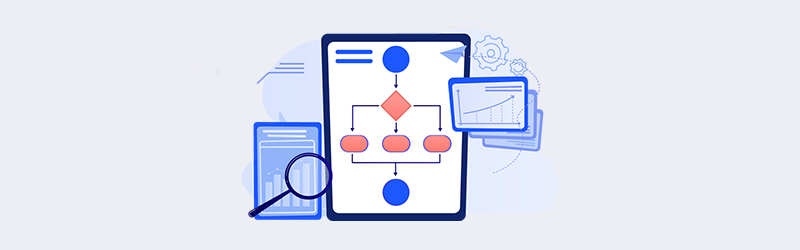
Scan and Archive documents with PDF4me Workflows
Scan, protect, and archive your most wanted documents with PDF4me Workflows. Automate this process completely with new Google Drive and Dropbox triggers.
January 13, 2022

Split your PDF documents with PDF4me for Make
Automatically Split PDF documents using PDF4me Split action for Make. Create the scenario with simple steps that involve zero coding.
January 13, 2022

Add Watermark to PDF files with PDF4me and Make
Create text watermarks or add image stamps to your PDF files with PDF4me for Make. Automate and secure this process with a simple Make scenario.
January 6, 2022

How to add Barcode to PDF in Make using PDF4me?
Add Barcode or QR Codes to your PDF file to embed machine-readable data using PDF4me and Make. Configure this action and automate with a workflow.
January 4, 2022

Document automation with PDF4me and Make
Connect across apps through Make and PDF4me integration, to easily automate your document workflows. Build your business logic with zero coding.
December 9, 2021

Dynamic document generation using data from Excel
Generate a large number of dynamic documents using data from Microsoft Excel. Use PDF4me and Power Automate for automating dynamic document generation.
December 2, 2021
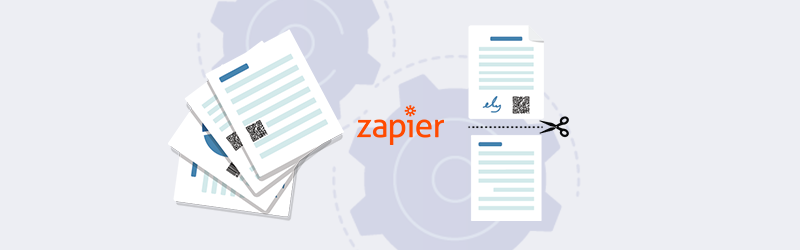
Split PDF using text in barcodes with Zapier
Split your PDF documents with barcodes by searching the text contained in them. Use Zapier to automate this action.
December 2, 2021

Add image watermark or stamp to PDF files using Power Automate
We are often required to add a watermark or stamp to PDF documents for securing them or to prevent them from external tampering. Now automate this process with Power Automate.
November 25, 2021

Convert HTML pages to PDF with PDF4me and Power Automate
Automate the process of converting HTML pages to PDF files for review or archiving using the PDF4me HTML to PDF connector in Power Automate.
October 21, 2021

Automatically sort and rename scanned PDF documents
Have a lot of scanned documents with machine-generated names and improper sorting. Now, automatically sort and rename them using PDF4me Workflows.
September 16, 2021

Automate PDF processes with PDF4me Scan & Automate app
Automate your document jobs with PDF4me Scan & Automate app from anywhere, anytime. Control your document automation from your mobile devices.
September 1, 2021

Split PDF by barcode and rename files using PDF4me Workflows
Split a PDF containing barcodes by recognizing the text contained in them. Configure and automate this process using PDF4me Workflows.
July 22, 2021
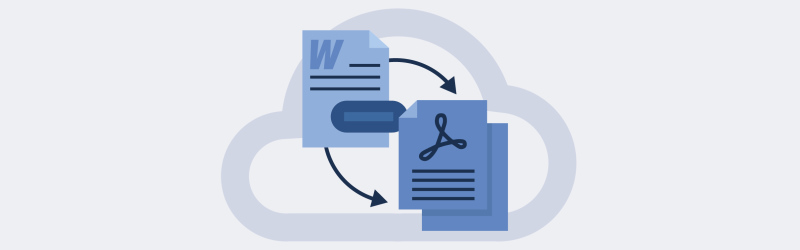
Mass Mail Merge Automation with PDF4me and Power Automate
Merging your word template with dynamic data from various data sources is now fully automated with PDF4me mail merge connectors.
July 15, 2021
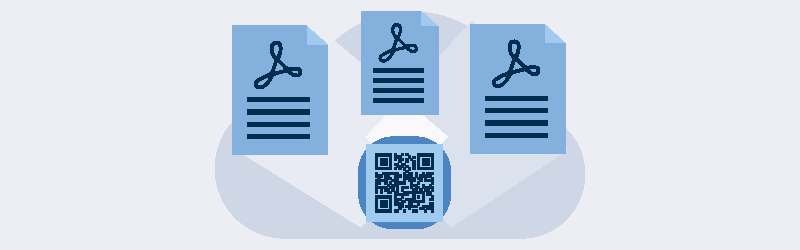
Split PDF using text in barcodes with Power Automate
Split your PDF documents with barcodes by searching the text contained in them. Use the Power Automate connector to automate this action.
May 26, 2021

Add text watermark in PDF files using Power Automate
We are often required to add a watermark to PDF documents for securing them or to prevent them from external tampering. Now automate this process with Power Automate.
May 14, 2021
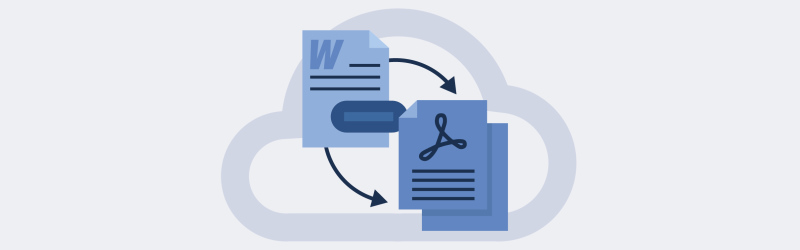
Automation of Mail Merge using PDF4me
Automate the creation of a batch of documents that are personalized for each recipient using PDF4me connectors in Zapier, Power Automate, and more.
May 13, 2021

Document workflow automation with hot folders in Dropbox
Create robust automation to mechanize your document workflows using PDF4me actions and Dropbox. Configure hot-folders that will automatically process your document jobs.
May 13, 2021
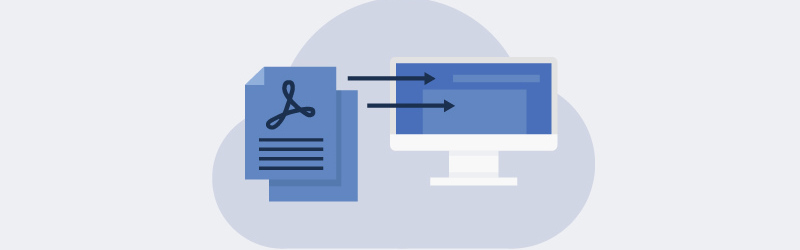
An introduction to automation with Zapier and PDF4me
Automate PDF jobs with Zapier. Go paperless and save time on redundant document jobs with automation. Start now with PDF4me in Zapier.
March 25, 2021

Merge SharePoint data list with PDF documents
Merge SharePoint data list with PDF documents using PDF4me Power Automate connector. Automate and combine data list from SharePoint Power Automate.
March 18, 2021

Create automations with PDF4me and Azure Logic Apps
Use PDF4me Connectors with Azure Logic Apps for processing documents. Advanced automation capabilities utilizing DevOps, and tools like Visual Studio.
March 11, 2021

How to Split a PDF with Microsoft Power Automate?
Automation of document workflows is highly on the rise with apps like Power Automate and Zapier. Let's try a use-case to Split a PDF using Power Automate.
February 4, 2021

Automate document jobs with PDF4me and Zapier
Make life easier by automating repetitive and tiresome document workflows with PDF4me and Zapier integrations.
January 27, 2021