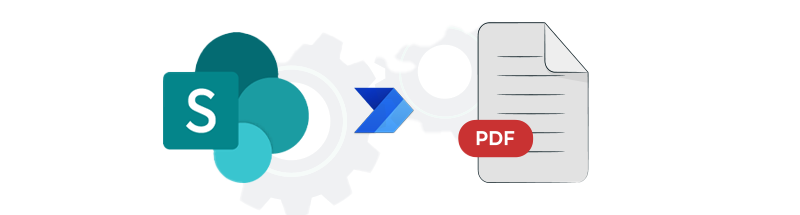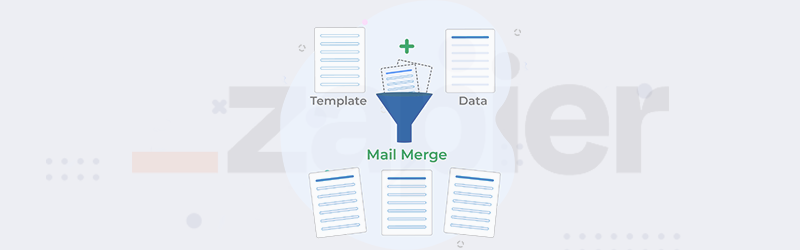Merge multiple PDFs using Make and PDF4me
We handle a lot of digital documents on a day-to-day basis. Some of these required to be combined into a single document. E.g, Combining a quote, invoice, SLA, and terms and conditions to form an agreement. PDF4me ensures the combined PDFs work faster over cloud storage. PDF4me uses excellent algorithms for optimum results.
Use PDF4me integration with Make to automate combining multiple documents into a single PDF file. Also, you can merge PDF files online without worrying about data security. Automate using the Merge Multiple PDFs action in Make to combine multiple PDF documents into a single file in the desired order.
How to Merge Multiple PDFs using Make?
Combine numerous PDF files with ease using PDF4me integration. Let us look at this with an example scenario. Get files from a Dropbox folder and join the files together to generate a single PDF and save them back to Dropbox.
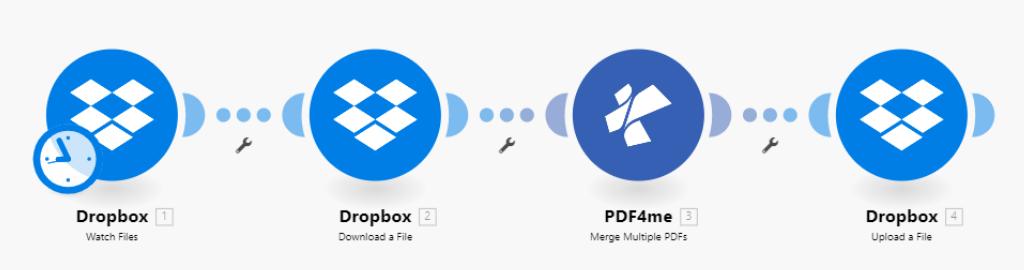
Add a trigger
Our sample scenario uses a Dropbox trigger. Add a Dropbox module with the ‘Watch Files’ action. Configure the folder in which the files are expected to arrive.
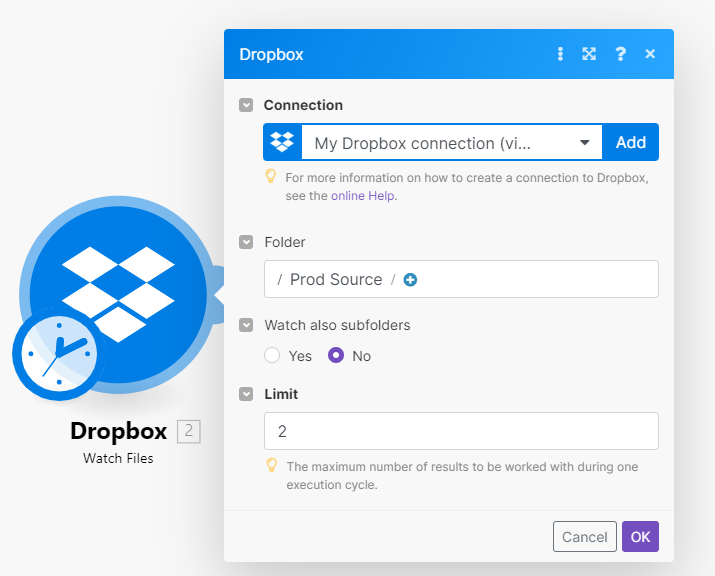
Add a Download file Dropbox action
Once the template file is detected in the source folder, the Dropbox module with the Download file action will pass the file from the storage to the Merge Multiple PDFs PDF4me action.
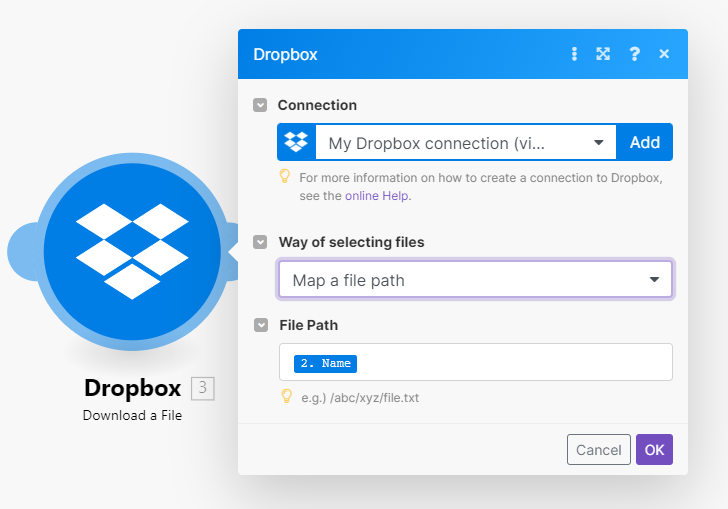
Add Merge Multiple PDFs PDF4me action
Add and configure the PDF4me module with the Merge Multiple PDFs action. Map the source files in the order you wish to combine them using the ‘Add item’ option.
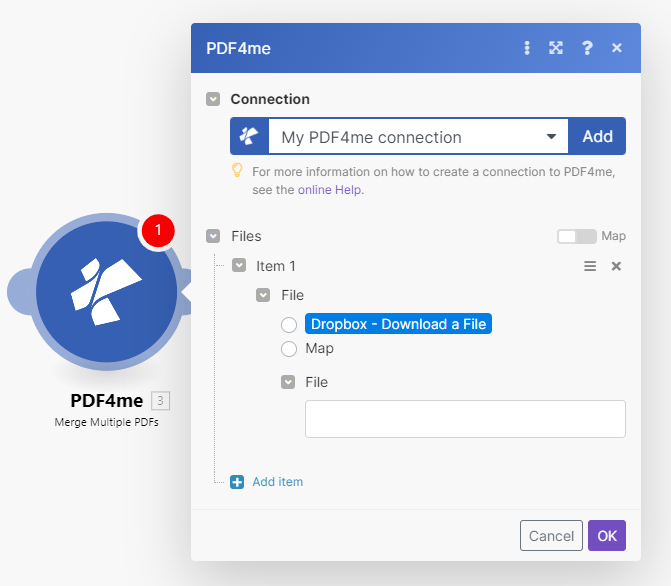
Add a Save to Dropbox module
Add a Dropbox module with the Upload files action to save the merged files to the desired folder.
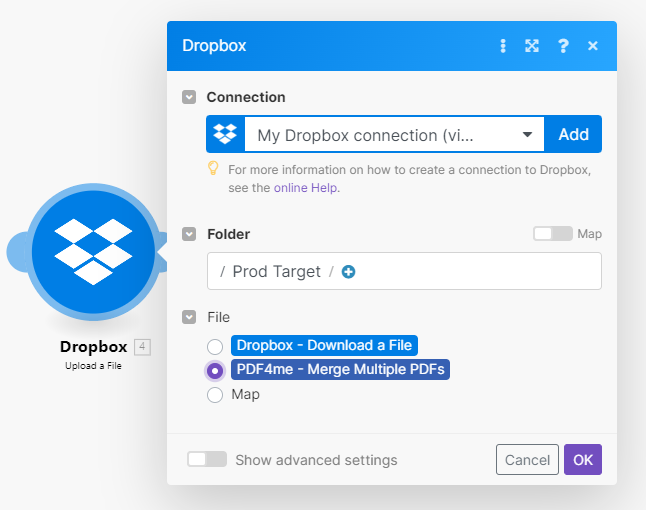
With a PDF4me Developer Subscription, you can create scenarios in Make that can automate the merging of multiple documents into a single PDF. The subscription ensures your automation never stops due to any shortage in the number of API calls.