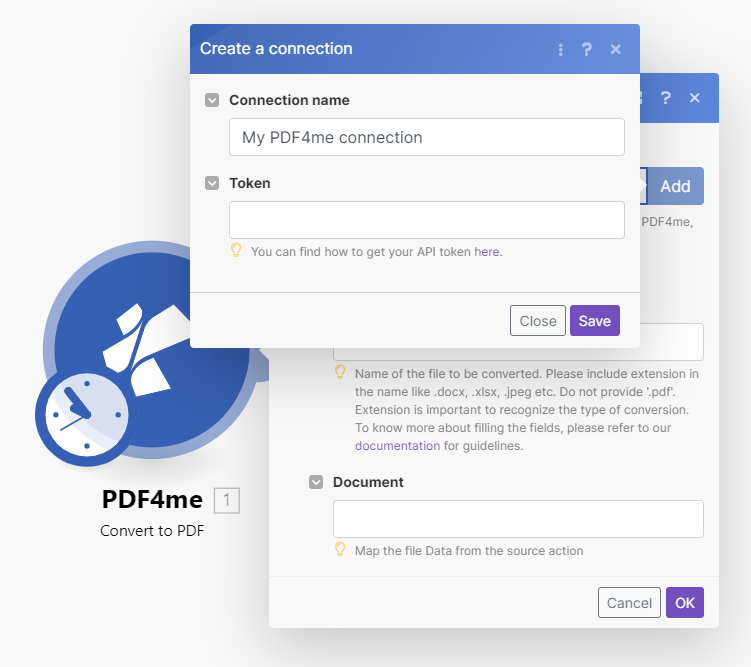Connect to Make
PDF4me is also available in the Make workflow automation tool with all PDF features to ease your hassle-free automation tasks. Make.com is an easy and powerful platform that allows you to visualize, design, and automate your business apps along with PDF4me to automate your daily routine business process.
Creating the PDF4me connection
We assume you already have an account with us and a PDF4me API Key. If you don’t have one, create an account with us for getting an API Key. You can refer to the documentation on getting started with PDF4me for help with the process.
Once you have a Key ready, log in to your Make.com Account. From the Dashboard, select the + Create a new scenario button.
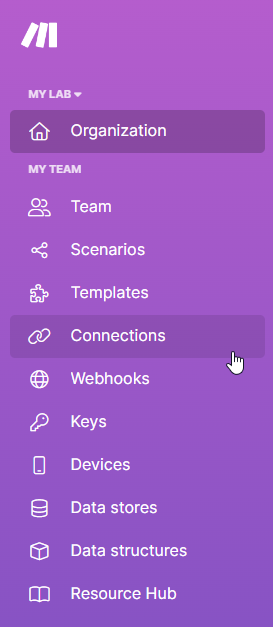
Click on the ‘+’ icon to add a new app module. Search for ‘PDF4me’ and select the PDF4me app. From the list of actions, select an action.
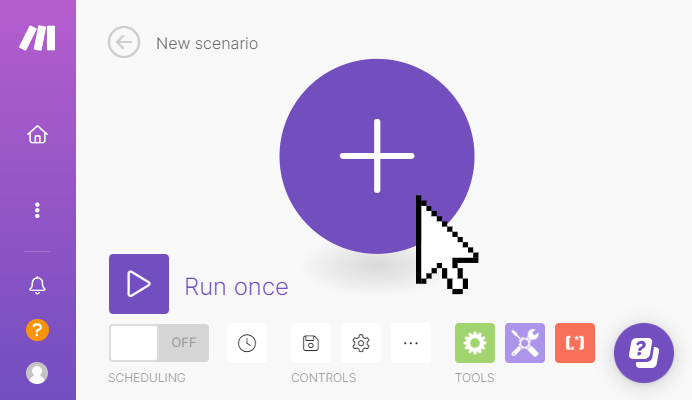
From the new pop-up menu, select the Add button to create a new connection.
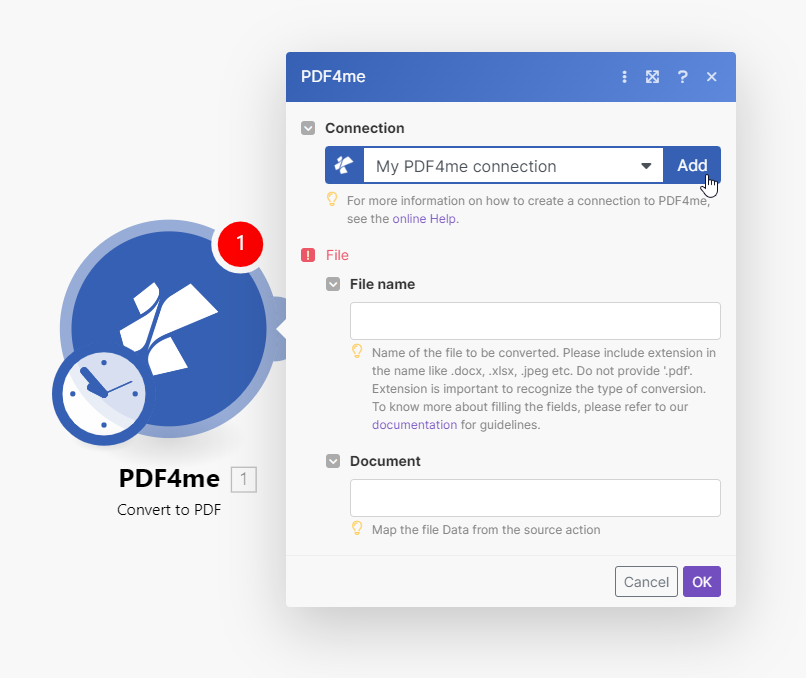
In the Create a connection window, add the PDF4me Token/Key and save to authenticate the connection.