Guide for PDF4me connector connection migration
We have deployed recent changes to the PDF4me connector to change the process of creating connections by changing the login site. This login site to be replaced is the same login page of the old developer portal (https://portal.pdf4me.com/).
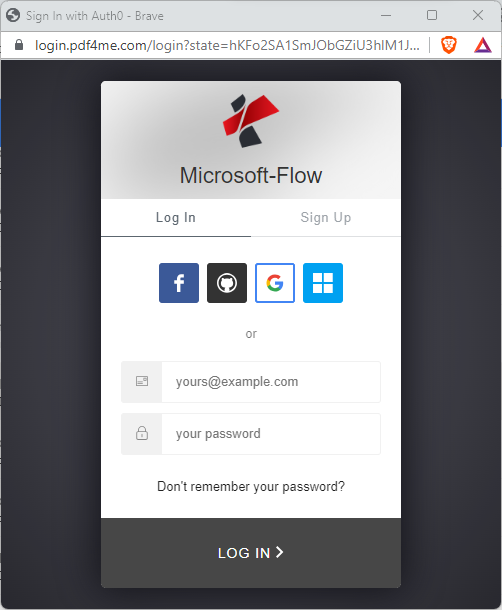
This developer portal is now currently being phased out for a new developer portal (https://dev.pdf4me.com/). The new portal login and other pages are designed with a new look and are similar to our web portal (https://pdf4me.com/). The new portal gives access to PDF4me Workflows, My Docs, Prepaid packages, etc. The new UI will be more friendly and easier to use.
When using the new login site for the first time, for the existing users, their data will migrated from the old developer portal to the new developer portal. Once this is complete, the subscription and other data will be visible in the new portal and access to the old portal will be blocked. For new users
How to update the connection?
Please go to the connections menu and choose your PDF4me connector in the Power Automate site
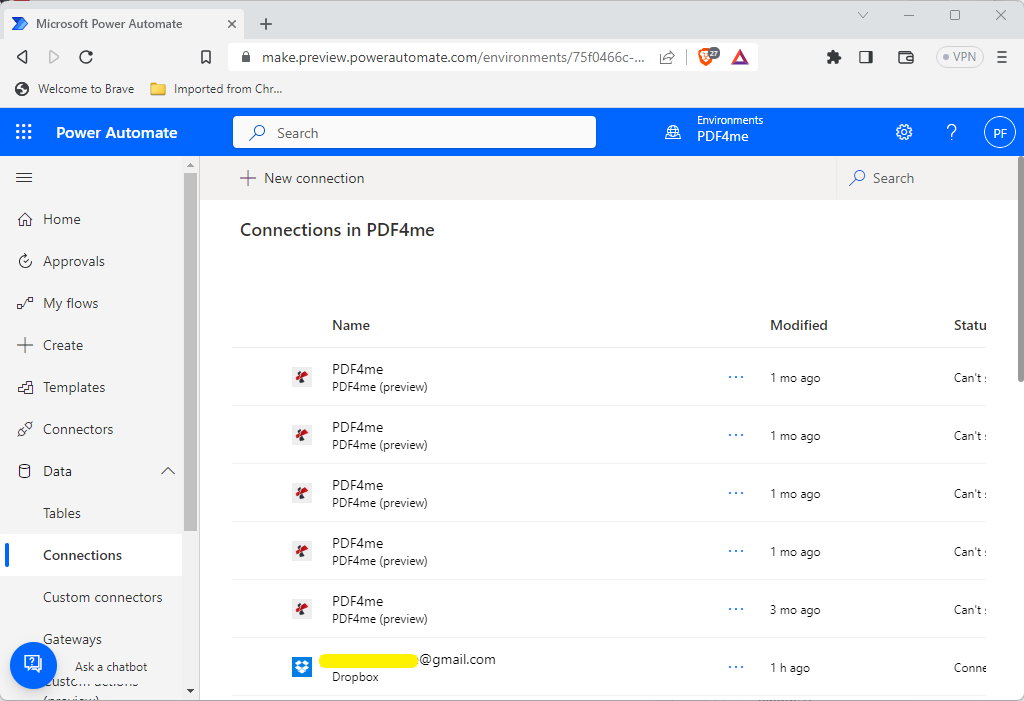
Click on Switch Account to show the new login for refreshing connection. It’s domain starts with auth.pdf4me.com. It will look similar to the new developer portal login.
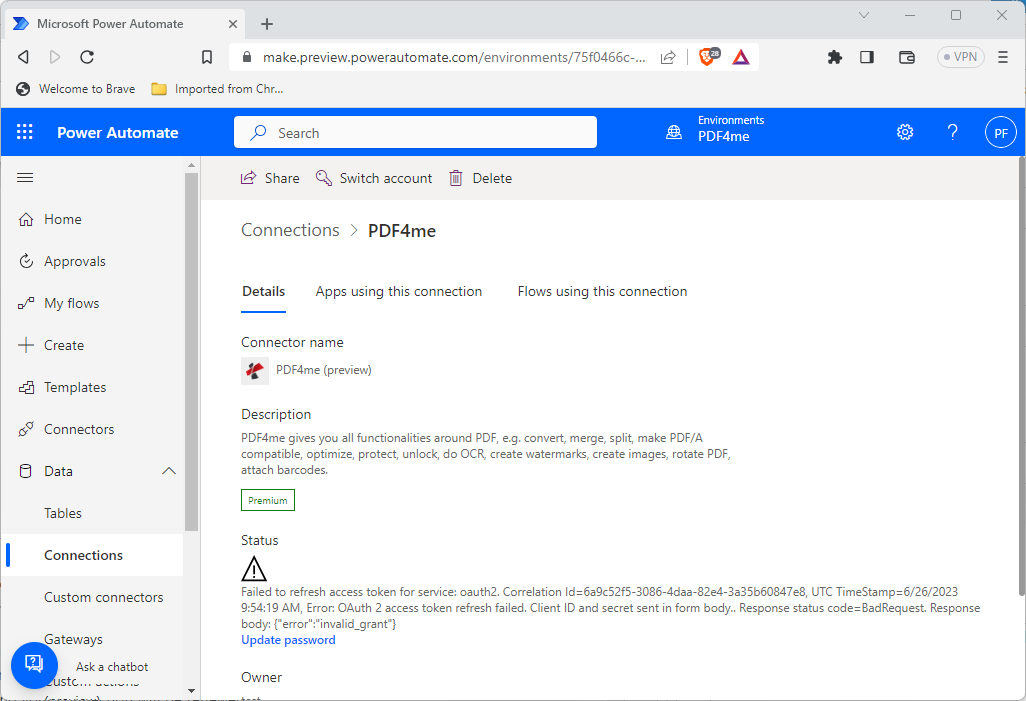
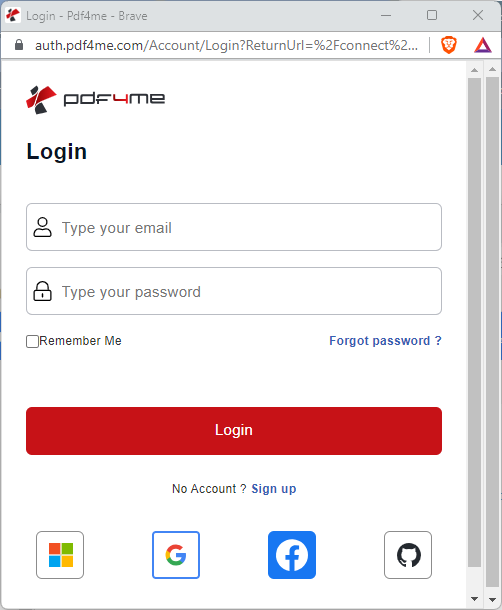
Please use the same credentials you have used to log in to the old developer portal. If you have signed up with an email and password or external login like Microsoft or Google login etc. please use the same. On login, your account will be automatically created or migrated and your connection will be renewed.
To view your migrated account, please login to the new developer portal and view your account details. If you check in the old developer portal, you will be shown the message that your account has been migrated.
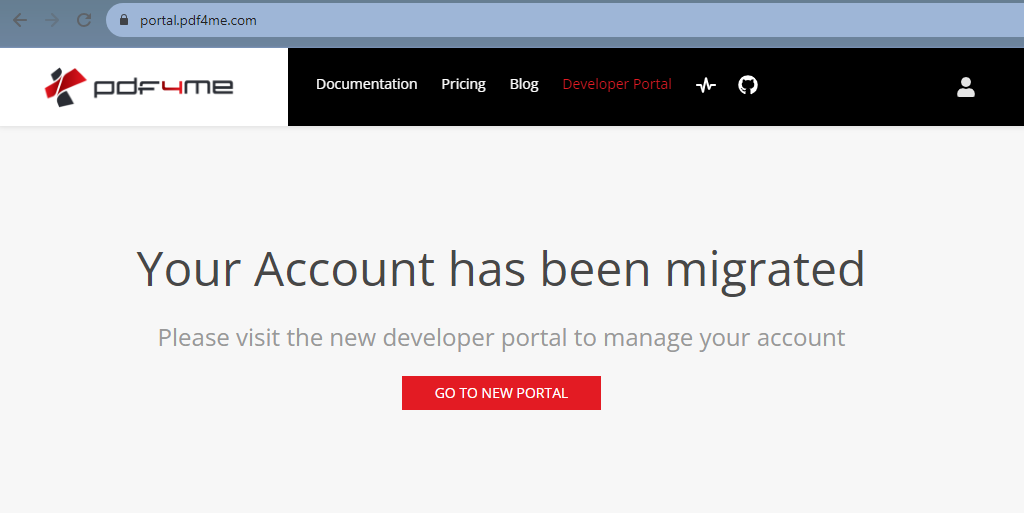
If you have any doubts regarding migration or connection change or incorrect migration, you can email us at support@pdf4me.com
