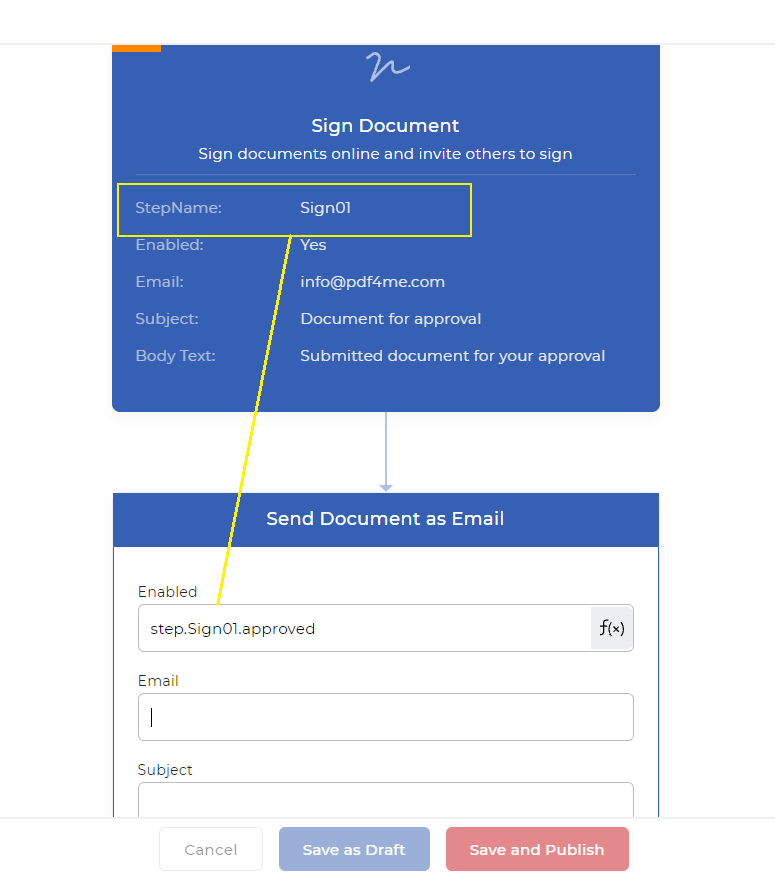Sign PDF
Sign PDF is a type of business process that includes steps to formally approve or reject documents from different levels of the organization. The approvers will get email notification and they can decide whether the documents should be approved or rejected, it also provides option to add signature and comments.
- Input
Single PDF Document
- Output
Approved or rejected PDF document with feedback
Properties
- StepNameString, Required
Provide unique name for each step
- EmailString, Required
Approver’s email address for sending the document for approval process
- EnabledExpressionDefault: true
User can define custom expression to enable or disable the step
- SubjectString, Required
Set subject for the email
- Body TextString
Set your custom text message for the email body
Continue workflow using approval status
After reviewing the document, the approver has the right to approve or reject the document with signature and comments. We can use the approval status of the document (approved / rejected) for the subsequent steps which determines the step has to be executed or not.
To access approval status and comments please use the following syntax. Here ‘StepName’ is the unique name for each step.
- step.{StepName}.approved boolean
True - approved
False - rejectedEg : step.Sign01.approved
- step.{StepName}.commentString
Comments
Eg : step.Sign01.comment